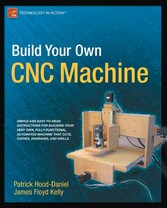Suchen und Finden
Service
Build Your Own CNC Machine
James Floyd Kelly, Patrick Hood-Daniel
Verlag Apress, 2010
ISBN 9781430224907 , 240 Seiten
Format PDF, OL
Kopierschutz Wasserzeichen
Contents at a Glance
5
Contents
6
About the Authors
11
About the Technical Reviewers
12
Acknowledgments
13
Introduction
14
Your CNC Machine
15
What is CNC?
15
Your DIY CNC Machine
16
What’s Next?
18
Hardware and Tools
19
The Tools
19
The Electronics Vendors
26
What’s Next?
26
Tips and Advice
27
Cut Once
27
Protect Yourself
28
Protect Your Lungs
29
Label Parts
30
MDF Sheets and Sizes
31
Limit Your Cuts
32
Time Your Cuts
34
Encouragement
34
What’s Next?
35
Movement Using Rails
36
Bearing-Rail Assembly
36
Riding the Rail
45
Tips and Advice
46
What’s Next?
46
Joining Methods
47
Two Pieces of MDF
47
Method 1: Cross Dowels
50
Method 2: Bolt, Washer, and Nut
55
Which Method Is Best?
56
Building a Jig to Drill
57
What’s Next?
59
The Electronics
60
The Required Components
60
Preparing the Stepper Motor Wires
64
Preparing the Power Supply
67
Preparing the Breakout Board
70
Providing Power to the Stepper Motor Drivers
73
Wiring Motor Drivers to the Breakout Board
75
Connecting Power to Motor Drivers
76
Connecting Stepper Motors to Motor Drivers
78
Wiring the Cooling Fan
80
Testing the Electronics
81
What’s Next?
82
X- Axis, Part 1
83
The X-Axis MDF Parts
83
The X-Axis Table
84
Cutting Rails for Tabletop Sides
88
Summary of Work
89
What’s Next?
89
X- Axis, Part 2
90
Drilling the Table
90
Drilling Holes for Legs
94
Cutting the Table Ends
95
Summary of Work
99
Hardware Required
99
What’s Next?
99
X- Axis, Part 3
100
Drilling the Table Ends (Legs)
100
Drilling and Mounting the Rail
104
Attaching the Table Legs
105
Cutting the X-Axis Lead Screw
106
Summary of Work
107
Hardware Required
107
What’s Next?
107
Y- Axis, Part 1
108
The Y-Axis MDF Parts
108
Summary of Work
117
Hardware Required
117
What’s Next?
117
Y- Axis, Part 2
118
The Y-Axis MDF Parts
118
Attaching BRAs and Gantry Sides
119
Part P: The Y-Axis Gantry Bottom Support
123
Summary of Work
128
Hardware Required
129
What’s Next?
129
Y- Axis, Part 3
130
The Y-Axis MDF Parts
130
The Rail Support
131
Finishing the Y-Axis Frame
137
Tips on Final Frame Assembly
141
Summary of Work
141
Hardware Required
141
What’s Next?
142
Preparing for the Z- Axis
143
The Y-Axis BRA Supports
143
Cutting and Drilling Parts C and D
144
Measuring for the Z-Axis
152
Summary of Work
154
Hardware Required
155
What’s Next?
155
Z- Axis, Part 1
156
The Z-Axis MDF Parts
156
Part F: The Z-Axis Rail Support
157
Parts W and X: The Z-Axis Bearing Supports
161
Z-Axis Bearing-Rail Assemblies
162
Summary of Work
164
Hardware Required
164
What’s Next?
164
Z- Axis, Part 2
165
Preparing to Drill
165
Drilling Part F: The Z-Axis Rail Support
165
Drilling Parts W and X: The Z-Axis Bearing Supports
167
Mounting the Z-Axis Bearing-Rail Assemblies
170
Summary of Work
172
Hardware Required
172
What’s Next?
172
Z- Axis, Part 3
173
Cutting the Z-Axis Rail Support Rails
173
Assembling the Z-Axis
180
Attaching the Z-Axis to the Machine
182
Summary of Work
187
Hardware Required
187
What’s Next?
187
Mounting the Electronics
188
Cutting and Drilling the Motor Mounts
188
Mounting Your Router
196
Summary of Work
199
Hardware Required
200
What’s Next?
200
Software and Testing
201
CAD, CAM, and Control Software
201
The Mach3 Control Software
201
Downloading and Installing Mach3
202
Configuring Mach3
204
Testing Your Machine
207
Testing the Router
210
School Starts
211
What’s Next?
212
Where to Go from Here
213
Getting Familiar with CAD
213
Getting Familiar with CAM
214
Installing an Emergency Stop
214
Adding Limit Switches
217
Adding a Solid State Relay
218
Protecting and Painting Your Machine
219
What’s Next?
219
Index
220